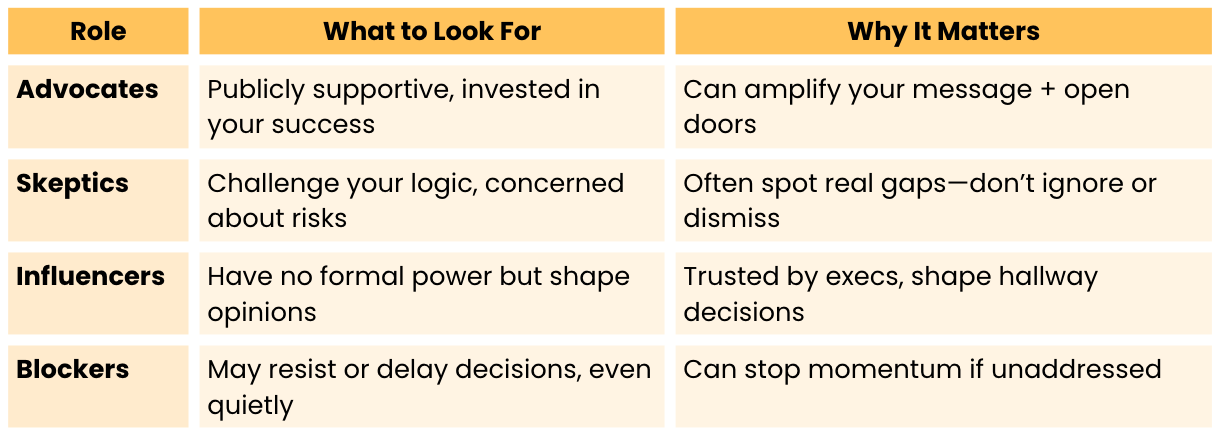I just came back from a few days of visiting family in New York with the kids. June didn’t look its usual east-coast self with cold, rainy, and even foggy days it more reminded me of summer in San Francisco. The aunts, uncles, pets, and grandparents made the gloom melt away into a warm, fuzzy, happy chaos that I reveled in. That full-on presence took me away from sending this deep dive to you all on my latest Lightning lesson - Elevate Your Executive Presence with AI. And I'm glad I put it together, because 724 students signed up!
To spotlight my June 23rd-27th and July 28th-Aug1st cohorts of Business Skills for PM Leaders—which was just featured in the Maven 100 this week—I wanted to share the top takeaways from the session, along with practical examples, even more AI prompts, and the links to the tools I shared plus the video recording minus some useless drible edited out.
“And yet, most product leaders I coach never get direct feedback on how they’re coming across. They get feedback on their ideas, not their delivery. That’s where AI can be a powerful practice partner.” - Elena Luneva
Key Themes From the Lightning Lesson
Understand Your Stakeholders
“Most presenters ask: what do I want to say? Great presenters ask: what does the audience need to hear?”
We took a beat to go through the different stakeholders in the room, their roles, which may or may not reflect their titles, and how to approach them.
Too many messages fall flat because they aren’t tailored to the person receiving them, and the speaker is focusing too much on what they want to say rather than what the person they are talking to wants to hear. Now, how can you even understand who is in the room and what they want to hear? Here are a few prompts to get you started.
We used this ChatGPT prompt to simulate stakeholder context:
"Act like a CFO who is evaluating a product investment. What are you most concerned about? What do you want to hear?"
You can also try:
"Rewrite this update for a VP of Sales who values efficiency and wants to see short-term impact."
Followed by training your response. Start by writing or speaking what you think the answer is, and let your AI coach critique it and help you improve. Also, ask what the AI thinks their evaluation criteria would be.
These small adjustments can significantly impact how your message is perceived. Bonus points for self-reflection with an AI after your conversation. What went well? What didn’t? What questions did you get? Which ones were unexpected? Why? How did you manage them? How did it feel? Adding this self-reflection journaling practice will help you pause and acknowledge the different emotions, allowing you to understand them better, but not necessarily let them drive your actions next time.
Use the Think–Feel–Do Framework
We practiced crafting messages using this simple but powerful structure:
Think – What insight should they leave with?
Feel – What emotion should they feel?
Do – What action should they take?
The power of the Think–Feel–Do framework lies in its simplicity and its precision. Most product leaders focus heavily on what they want to say, but forget to shape how it will be received. This framework flips that by grounding your message in the outcome you want to create in the other person. It ensures your communication is not just informative or factually correct, but also emotionally resonant and contextual to your audience.
Here’s a sample rewrite using this model:
Instead of:"We're building a new onboarding flow to increase activation."
Try:
Think: This feature will reduce time-to-value by 30%.
Feel: Confident that this will solve our current drop-off issue.
Do: Approve the rollout for the next sprint.
This method forces clarity. It’s the bridge between product intuition and executive communication, helping you check your translation into exec speak before you disintegrate into inaudible product speak and lose your audience — again.
Practice with AI Tools
Your Personal, always available Executive Coach
Delivery isn't just about what you say—it’s how you say it. And while we rarely receive feedback on tone, pacing, or clarity in real meetings, AI can now provide a safe space to practice, refine, and improve.
Here are some of the tools we explored—and a few bonus ones worth trying:
Yoodli – Your AI Speech Coach
We went through the many detractors, and we will further explore them in class, but AI tools like Yoodline provide a safe space to understand what they are and practice so that you can improve your delivery. Here are some valuable things it can provide:
Gives real-time feedback on filler words, clarity, pacing, tone, and energy
Ideal for practicing a 1-minute update or pitch
You get scores, insights, and coaching suggestions you’d never get in a typical Zoom call and most certainly not from most managers
Try this: Record your Think–Feel–Do message in Yoodli and look for:
Are you trailing off?
Are your sentences landing with authority?
Are you using filler words like “just,” “like,” or “maybe”?
ChatGPT / Claude Role-Play Prompts
You can simulate executive and board conversations and refine your response before the meeting by speaking with GPT or Claude in a way you expect your executive to show up. Frequently, the models behave differently, so using both for the high-stakes conversations will dial your delivery even further. This helps you pressure-test your messaging, prepare for additional questions, and also review where you are falling short.
Prompt examples:
“Act like a skeptical COO. Ask me tough questions about my roadmap.”
“You’re the CFO. What financial risk would you be concerned about?”
“What’s the most compelling way to frame this initiative to a time-constrained CEO?”
Or as Mike Krieger mentioned on
‘s podcast to “Broast me”This isn’t just for rehearsal—it builds empathy but also your confidence. You learn how the other person might think, so you can align faster.
Veed.io or Loom – Watch Yourself
Yes, scary and a bit cringe, but oh so useful if you have the time (and if you want to become an influencer). You can try things like recording your pitch or your message, watching your delivery for posture, pacing, and confidence, and maybe even sharing it with a real human, like a mentor or a partner that you trust for feedback.
Pro tip: Use Loom to record a 30-second version of your message—if it doesn’t fit, your message isn’t tight enough, and you need to keep working on your elevator pitch. Plus, you will see the lighting, the eye contact, and your tone.
Crystal Knows or Humantic AI – Personality-Based Communication
Use personality insight tools like these before a high-stakes meeting to tailor your communication style. Frequently used by salespeople, they also work on execs, boards, and your team. Why? Because if their communication style is different from yours, you’ll frequently
lose them in the delivery. Understanding what works for them, helps you deliver in the way they will hear it.
Then try this in an AI prompt:
“I’m meeting with a high-D (dominant) personality—keep it direct, structured, outcome-oriented.”
Granola + ChatGPT or Claude Summary Loop
Use Granola to capture transcripts from your meetings, then feed those transcripts into ChatGPT to extract key insights—like executive summaries, sentiment analysis, missed objections, and areas for improvement. This simple workflow turns every meeting into a learning loop that helps you show up stronger in the next one. Plus if you are a New Yorker at heart like me and want to send them packing, Claude can help soften your edges and not offend your recipient and keep the work moving.
Several AI Prompts to Try
"Act like a skeptical CFO—what questions would you ask about this product investment?"
"Rewrite this message for a COO who values operational efficiency and clear ROI."
"Role-play as a board member reacting to this update. What’s missing?"
"Give me 3 Think–Feel–Do versions of this stakeholder message."
"Help me simplify this into a 30-second confident verbal summary."
Video Outline with Timestamps
Here’s a breakdown of the lesson for those who attended or want to revisit it:
00:00 – Welcome + why this skill matters
02:10 – How execs make decisions (and how to map your message to that)
05:25 – Stakeholder simulation with ChatGPT prompts
08:40 – Think–Feel–Do Framework examples
14:10 – Yoodli demo + practice exercises
17:00 – Common presence drainers (voice, tone, habits)
22:45 – Executive storytelling + delivery tips
25:00 – Q&A + invite to the June/July course cohort
Want to Go Deeper?
If this lesson resonated, I’d love to invite you to my next live cohort:
Business Skills for Product Leaders
We’ll cover:
Go-to-Market Strategy & Positioning
Financial Fluency & Revenue Modeling
Executive Presence & Board Communication
Influence Across Functions
The not-so-secret skills that set great product leaders to blast through to the Director+ ranks and help you start working on the company rather than just in the company. See you in class!